

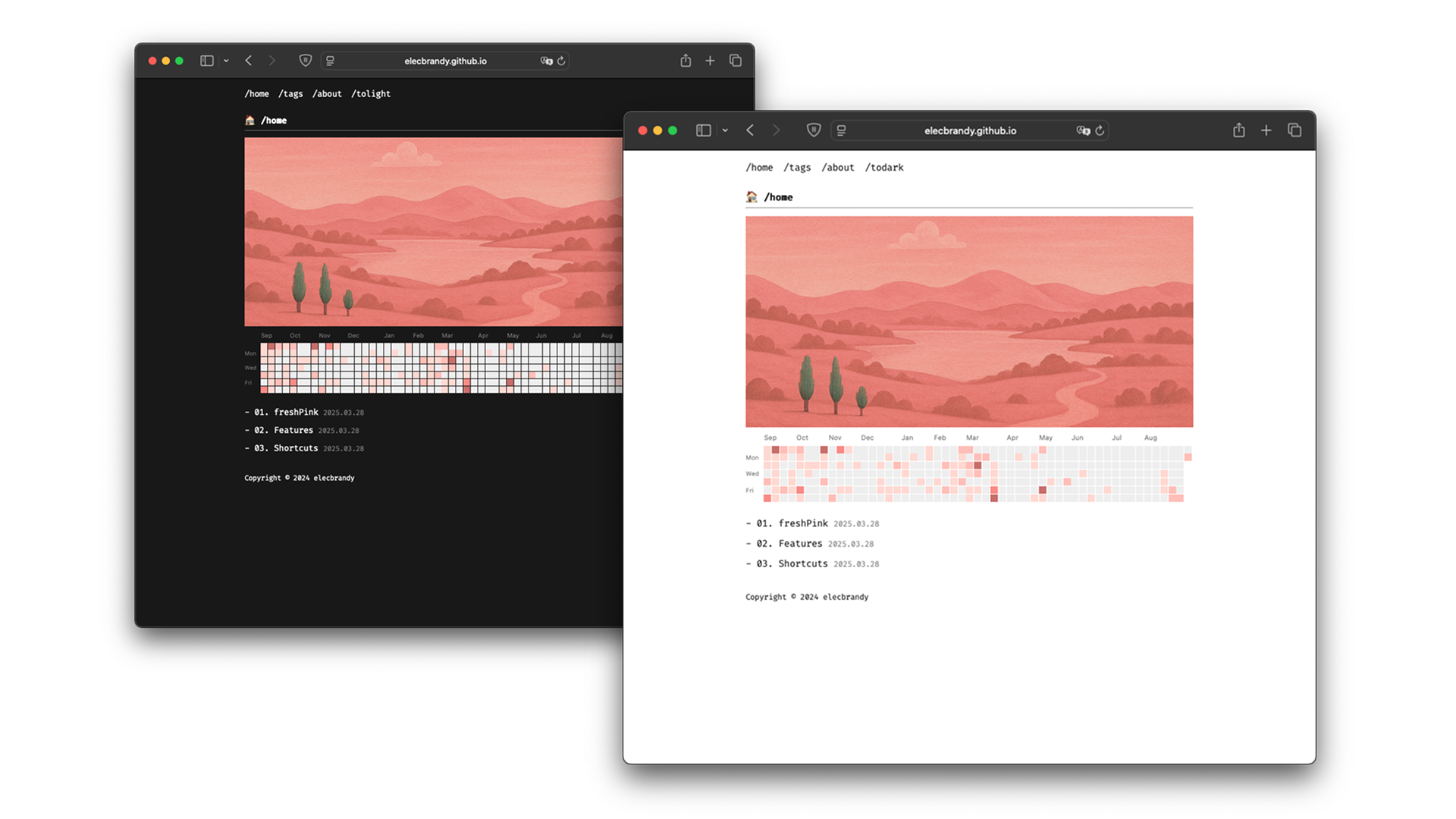
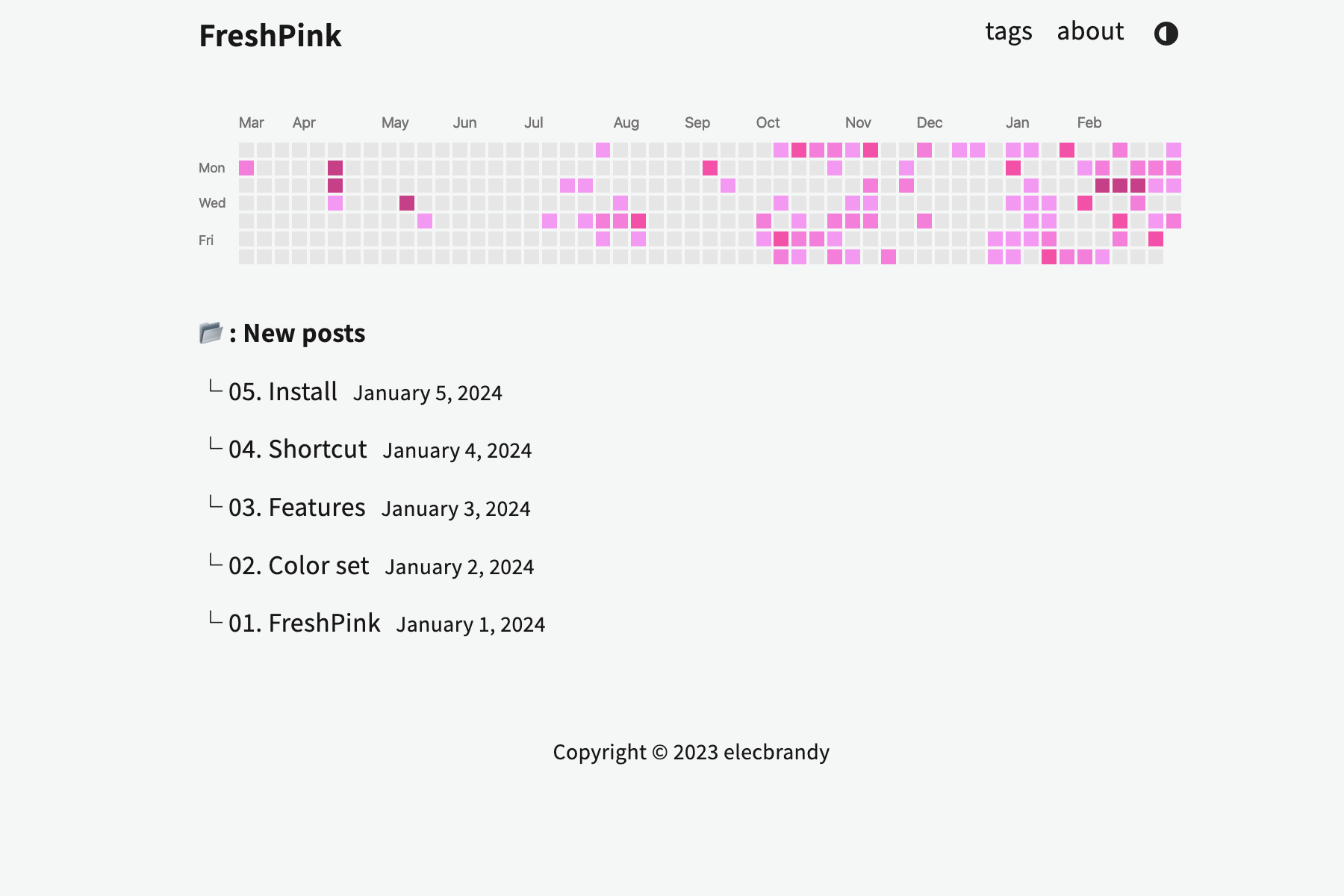
Welcome to the freshPink theme! A clean and minimalist theme for Hugo, designed to give your blog a fresh look.
Check out the Demo Site for an example and detailed instructions.
This guide walks you through applying the freshpink theme to a new Hugo site using Hugo Modules — the recommended modern way to manage themes.
Check your Hugo version!
hugo version
hugo new site myblog
cd myblog
hugo mod init github.com/yourname/myblog
Replace yourname/myblog with your GitHub path (or any unique identifier).
That means the repository address that you will host through GitHub. In my case, I made it hugo mod init github.com/elecbrandy/elecbrandy.github.io.
hugo.tomlOpen the generated hugo.toml file and replace its contents completely with the configuration below. Then, update it with your own information ->
baseURL: Enter the URL of your GitHub repository (e.g. https://elecbrandy.github.io/)
title: Choose the name you want for your blog
githubUsername: Your GitHub username — this is required to display your contribution graph (grass) on the homepage
googleAnalytics: (Optional) If you want to use Google Analytics, add your tracking ID here
primaryColor: Primary theme color (hex code)
showGithubChart: Set to true to display the GitHub contributions chart (true / false)
Important: Do not add or define a theme field. We’re using Hugo Modules to manage the theme, so this must be left out.
baseURL = 'https://example.org/' # your git repository address
title = 'freshpink' # your own blog title
languageCode = 'en-us'
canonifyURLs = true
[[menus.main]]
name = 'Home'
pageRef = '/'
weight = 10
[[menus.main]]
name = 'TAGS'
pageRef = '/tags/'
weight = 20
[[menus.main]]
name = 'ABOUT'
pageRef = '/about/'
weight = 30
[module]
[module.hugoVersion]
extended = true
min = "0.116.0"
[[module.imports]]
path = "github.com/elecbrandy/freshpink"
[params]
# --- Site Metadata ---
googleAnalytics = "G-000000000"
copyright = 'Copyright © 2024 elecbrandy'
# --- Theme & Display Settings ---
primaryColor = "#fa8b84"
math = true
# --- GitHub Chart ---
githubUsername = "elecbrandy"
showGithubChart = true
# --- Main Image ---
mainImageUrl = "https://i.imgur.com/URQWyyY.png"
showMainImage = true
[taxonomies]
tag = 'tags'
[markup]
[markup.goldmark]
[markup.goldmark.renderer]
unsafe = true
hugo mod tidy
hugo new posts/hello.md
hugo server -D
Then open (local check) -> http://localhost:1313
You should see your blog styled with the freshpink theme! 🎉
If you have any issues or questions, please feel free to open an issue on the GitHub repository.
Thank you for choosing the freshPink theme! Enjoy your blogging experience!